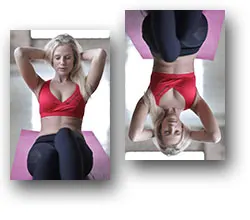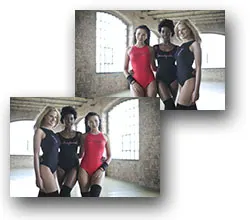Remove Duplicate Photos in Lightroom
Duplicate Photo Finder is not just a simple Lightroom plugin for removing duplicate photos. It is an all-in-one solution that will let you organize images easily.
In addition to finding duplicates it will also find similar images via True Image Analysis - no EXIF data is required. It can detect rotated, flipped, resized, or edited pictures. Supports over 340 photo formats, including RAW, HEIC/HEIF, JPG, PNG, GIF, CRW, CR2, CR3, NEF, TIFF, DNG, PSD, WebP and many more. It will not miss a single duplicate photo - no common duplicate cleaner can do that.
Lightroom plugins are limited to catalogs, while DPF can scan folders, disks, removable hdd and ssd flash drives, SD cards, or network shares. Unlike the simple LR Classic plugins, it is not limited to the information in the EXIF data or LR catalog. Its Artificial Intelligence scan "looks" at the photos in order to find similarities and will identify cloned images even if they do not include EXIF tags. Nevertheless, it can also find similar and duplicate EXIF tags like camera model, serial number, lens, ISO speed, keywords, filename, description etc.